If you’ve ever peeked into your website analytics, you’ve probably come across a whole host of confusing terms – sessions, pageviews, unique visitors…and then there’s bounce rate. It’s a term that sounds important, but many website owners don’t fully understand how it works or why it matters.
The purpose of this article is to break down the concept of bounce rate in simple terms. We’ll explain what it is, how it’s calculated, and most importantly, why it’s a metric worth paying attention to when it comes to the health of your website.
What is Bounce Rate?
Have you ever entered a store, browsed for a few seconds, and then left without buying anything? In the world of website analytics, that’s kind of like a “bounce.” Bounce rate refers to the percentage of visitors who land on your website and leave without taking any further action. This means they didn’t click on another page, fill out a form, make a purchase, or engage with your website in any way. It’s essentially a single-page visit that ends as quickly as it began.
So, how is bounce rate calculated? Let’s use an example. Imagine you have a website that receives 1,000 visits in a given month. Out of those visits, let’s say 300 visitors only viewed the homepage and then left. This would mean your bounce rate is 30% (calculated by dividing the number of single-page visits by the total number of visits).
Bounce rate is a common metric you’ll find in most website analytics tools, like Google Analytics. It’s reported both for individual pages on your website (letting you identify which pages have a higher tendency to cause visitors to bounce) and as an overall bounce rate for your entire website. For instance, your overall website bounce rate might be 65%. However, your blog homepage could have a bounce rate of 80%, while a specific product page might have a bounce rate of only 40%. This difference helps you pinpoint specific content or sections of your website that might need improvement to better engage visitors.
Why Bounce Rate Matters
Bounce rate might seem like just another website metric, but it’s a valuable indicator of how well your website engages visitors from the moment they land on a page. If a visitor quickly clicks the “back” button, it suggests that they didn’t find what they were looking for, the content wasn’t compelling, or something about the page’s design or functionality turned them off. Analyzing your bounce rate helps you identify and address these potential issues, creating a better overall user experience.
Beyond immediate user experience, bounce rate also has implications for your search engine rankings. Google and other search engines aim to provide users with the most relevant and useful results. A high bounce rate can signal that your page isn’t matching user intent or providing a good experience. This, in turn, could negatively impact your search rankings, making your website less visible to potential visitors.
Finally, let’s talk about conversions. Whether your goal is to generate leads or sales or simply have visitors subscribe to your newsletter, a high bounce rate often signals lost opportunities. When visitors bounce quickly, you’ve missed the chance to guide them further into your website, nudge them toward a purchase decision, or capture their information. Improving your bounce rate means a greater chance of turning visitors into engaged readers, potential customers, or loyal subscribers.
What’s a Good Bounce Rate?
Unfortunately, there’s no single, magic number that defines a “good” bounce rate. The ideal bounce rate for your website depends on a variety of factors. For instance, different types of websites naturally have different bounce rate patterns. A news website with lots of quick, one-and-done visits will likely have a higher bounce rate than an e-commerce site where people are browsing and comparing products.
Additionally, your bounce rate should be considered in relation to your industry. It’s helpful to compare your website against others within the same niche, as industries, where quick information gathering is common, will generally have higher acceptable bounce rates.
The purpose of a specific page on your website also plays a role. A blog post where visitors come, read, and immediately leave might have a high bounce rate without indicating a problem. On the other hand, a high bounce rate on a product page or a lead-generating landing page would raise more concerns.
To get the most accurate picture, use tools that provide industry-specific benchmarks. Platforms like Google Analytics often let you compare your website’s performance against others in your niche, giving you a clearer understanding of what constitutes a “good” bounce rate in your specific context.
How to Find Your Website’s Bounce Rate
The most common way to find your website’s bounce rate is through website analytics platforms. Here’s a breakdown focusing on Google Analytics, the most widely used analytics tool:
- Audience Overview: Within the “Audience Overview” report, you’ll find your overall website bounce rate prominently displayed. This gives you an at-a-glance understanding of your website’s general bounce rate performance.
- Behavior > Site Content: This report delves deeper, showing you bounce rate for individual pages on your website. Here’s how to find it:
- Navigate to “Behavior”
- Select “Site Content” and choose either “All Pages” or “Landing Pages”
- The “Bounce Rate” metric will be shown as a column in the table of page data
Within Google Analytics, you can also filter the data to see bounce rates for specific sections of your website or for individual pages. This is particularly useful for identifying pages that may need improvement or further analysis.
Bounce Rate Takeaways
Focusing on your bounce rate can be an important step towards making your website more engaging and user-friendly. If you’re seeing a higher-than-desired bounce rate, there’s no need to panic. Start by pinpointing which pages are causing visitors to leave quickly. Are the pages slow to load? Is the content difficult to find, read, or understand? Are there faulty design elements or confusing navigation that might be turning visitors away? By addressing these potential issues, you can lower your bounce rate and encourage visitors to stick around and explore all that your website has to offer.
It’s also important to remember that bounce rate is just one piece of the puzzle. Analyze it alongside other important metrics like average session duration, pages per session, and conversion rates to get a more comprehensive picture of your website’s overall health. Continuously monitoring and refining your website based on these insights will help you create a more engaging and effective online presence.